♦ Supported Devices
Crew Tools web version can be used on any device that has a web browser, such as iPad, iPhone, Androind tablets and phones, Windows tables and phones. Older browsers such as
Internet Exploere 8 or below are not supported.
♦ Registration
Registeration is free and easy, all you need is access to your Saudia Email, you can finish the registration by filling the Registeration Form.
♦ Lines
You can open lines by visiting the Lines Page. You can only open the lines of your category. To filter lines
to show only lines that you desire, click on the filter button at the top of the page:

Filter option let you filter lines by Lines Types, Layover Cities, Days off and Legality.
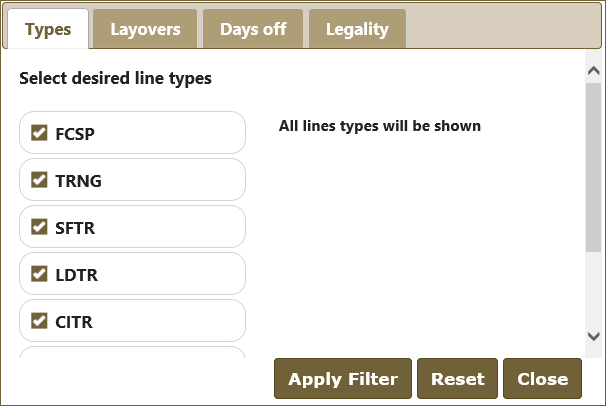
To sort lines, click in the header of the lines table. For example, to sort lines by expense click on the Expense header:
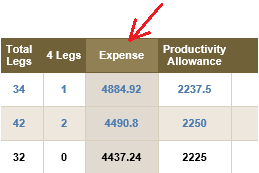
You can sort lines in any way you like, just click on the appropriate header.
♦ Bidding
You can choose you bid lines by click on the first column of the lines table:
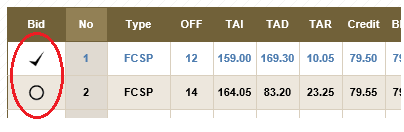
Lines added to bid sheet will be ticked  , once a line is added to the bid sheet it will be there until you remove it by clicking again until
the circle sign is shown
, once a line is added to the bid sheet it will be there until you remove it by clicking again until
the circle sign is shown  . To show lines added to bid sheet click on the bid sheet button at the top of the lines
page:
. To show lines added to bid sheet click on the bid sheet button at the top of the lines
page:

Once clicked, the following bid sheet page will show:
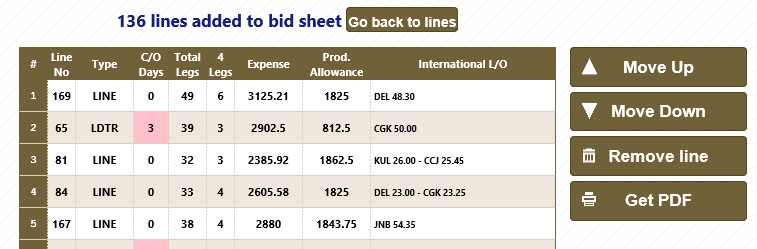
only lines added to be sheet will shown. In this page you can control your bid sheet by removing a line from the bid sheet,
moving a line up in the bid sheet or moving it down. Once done you can go back to the lines page by click on the same bid sheet button shown above or by clicking on
the "go back to lines" button at the top of the page.